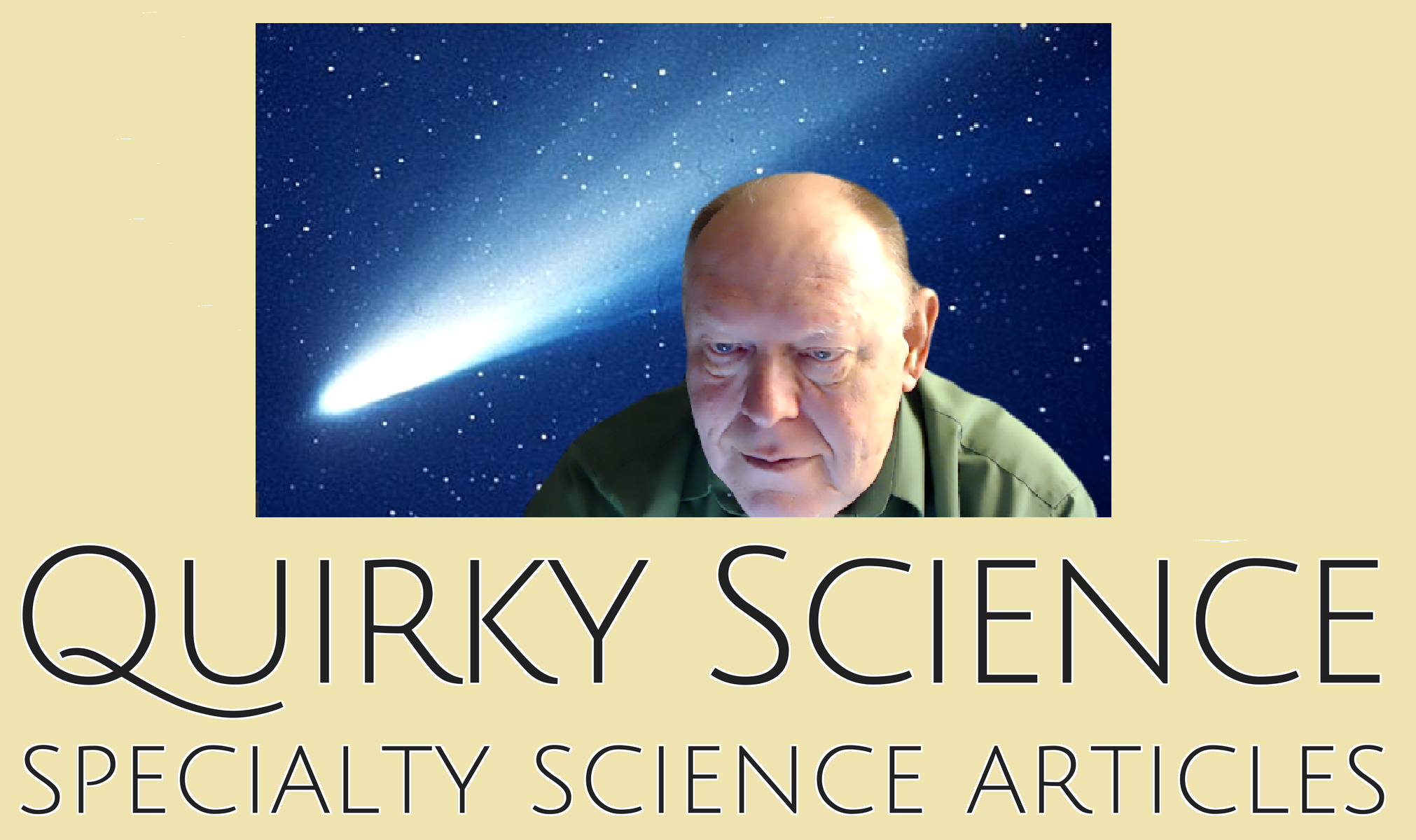Change Video Pitch Using the VideoLAN (VLC) Player
[caption id="attachment_15684" align="alignright" width="340"] Highway cone image by Pixabay.[/caption] YouTube videos sometimes play at too rapid a speed. The worst part is the excessively high-pitch audio. You would think it should be obvious a good video player should have the option to change video pitch along with the pace. However, as the bumper sticker says, "Assume nothing." If you slow the pace, invariably the pitch remains high. The people move like snails, but they squeak like they're on helium. To date, I have found no satisfactory method fixing this situation using the Windows Media Player. But there are other fish in the sea that make it easy to change video pitch. And one of the best of these is absolutely free. You may have seen it advertised, with its iconic…