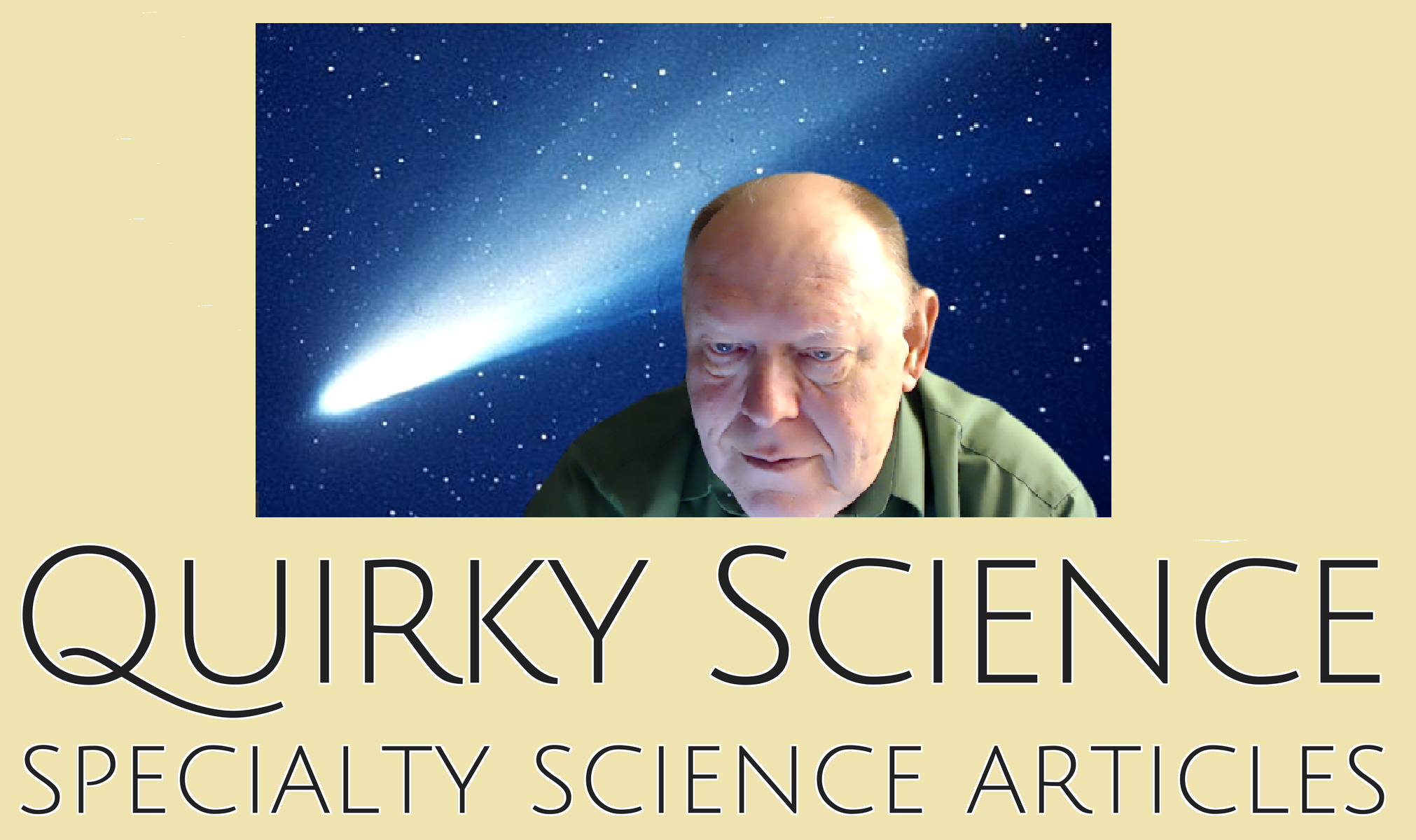Fixing VLC Player Gray Pixilated Video in Windows 7
Software, no matter how conscientious its producer, can at times present issues to a device user. A current Video LAN (VLC) player, with its famous orange safety cone icon, is no exception. Commonly, one sees VLC player gray pixilated video, especially under Windows 7. The Problem Currently at least some users experience interruptions during the playing of videos that often include severe to moderate gray pixilation for a number of seconds, sometimes followed by a clearing with a number of seconds of additional pause, before playing continues normally. Fighting VLC Player Gray Pixilated Video This has particularly been noted for the Windows 7 operating system, though others have had a similar experience using a different O.S. What is the cause? Forums and individuals have made many suggestions, most of which…